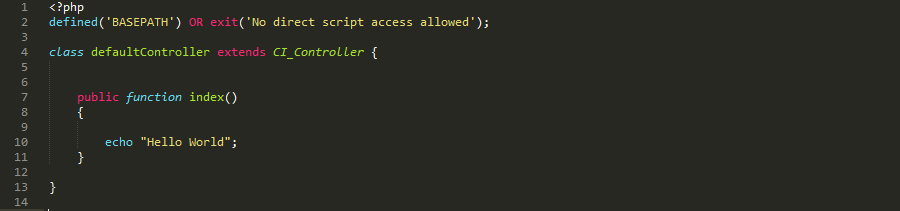CodeIgniter Tutorial - How to Remove index.php
Copy the following code and create a .htaccess file. Save the file inside your project folder.
<IfModule mod_rewrite.c>
RewriteEngine On
RewriteBase /replace
this with your base url
RewriteCond
%{REQUEST_URI} ^system.*
RewriteRule ^(.*)$
/index.php/$1 [L]
RewriteCond
%{REQUEST_FILENAME} !-f
RewriteCond
%{REQUEST_FILENAME} !-d
RewriteCond $1
!^(index\.php|images|robots\.txt|css)
RewriteRule ^(.*)$
index.php/$1 [L]
</IfModule>
<IfModule
!mod_rewrite.c>
ErrorDocument 404
/index.php
</IfModule>
|
CodeIgniter Tutorial - Download and Install CodeIgniter
- Go to the CodeIgniter Website
- Unzip the package.
- Upload the unzipped CodeIgniter files to your server. (e.g. htdocs folder)
- Check your base URL
Subscribe to:
Comments (Atom)